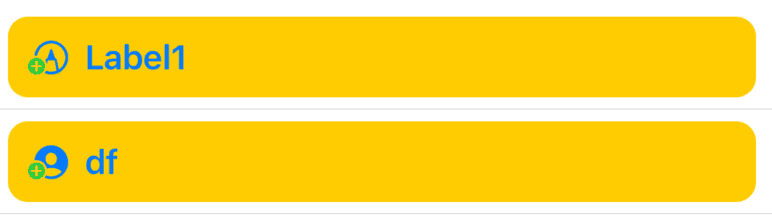SwiftUI 2.0 introduced the Label widget, making it convenient for us to add labels composed of images and text.
Basic Usage
Label("Hello World", systemImage: "person.badge.plus")
Support for Custom Label Styles
import SwiftUI
struct LabelTest: View {
var body: some View {
List(LabelItem.labels(), id: \.id) { label in
Label(label.title, systemImage: label.image)
.foregroundColor(.blue)
.labelStyle(MyLabelStyle(color: label.color))
}
}
}
struct MyLabelStyle: LabelStyle {
let color: Color
func makeBody(configuration: Self.Configuration) -> some View {
HStack {
configuration.icon //View, cannot be finely controlled
.font(.title)
.foregroundColor(color) //Color is overlaid, and cannot be displayed accurately
configuration.title //View, cannot be finely controlled
.foregroundColor(.blue)
Spacer()
}.padding(.all, 10)
.background(
RoundedRectangle(cornerRadius: 10)
.fill(Color.yellow)
)
}
}
struct LabelItem: Identifiable {
let id = UUID()
let title: String
let image: String
let color: Color
static func labels() -> [LabelItem] {
return [
LabelItem(title: "Label1", image: "pencil.tip.crop.circle.badge.plus", color: .red),
LabelItem(title: "df", image: "person.crop.circle.fill.badge.plus", color: .blue),
]
}
}
Using Your Own Label Widget for More Control
While Labels can improve development efficiency, they do not allow for fine control. The following code uses a custom MyLabel, which supports the colorful symbols provided by SF 2.0.
import SwiftUI
struct LabelTest: View {
@State var multiColor = true
var body: some View {
VStack {
Toggle("Colored Symbols", isOn: $multiColor).padding(.horizontal, 20)
List(LabelItem.labels(), id: \.id) { label in
MyLabel(title: label.title,
systemImage: label.image,
color: label.color,
multiColor: multiColor)
}
}
}
}
struct LabelItem: Identifiable {
let id = UUID()
let title: String
let image: String
let color: Color
static func labels() -> [LabelItem] {
return [
LabelItem(title: "Label1", image: "pencil.tip.crop.circle.badge.plus", color: .red),
LabelItem(title: "df", image: "person.crop.circle.fill.badge.plus", color: .blue),
]
}
}
struct MyLabel: View {
let title: String
let systemImage: String
let color: Color
let multiColor: Bool
var body: some View {
HStack {
Image(systemName: systemImage)
.renderingMode(multiColor ? .original : .template)
.foregroundColor(multiColor ? .clear : color)
Text(title)
.bold()
.foregroundColor(.blue)
Spacer()
}
.padding(.all, 10)
.background(
RoundedRectangle(cornerRadius: 10)
.fill(Color.yellow)
)
}
}