Since April 2020, my blog “Fatbobman’s Blog” has been in operation for 2 years. During this time, I’ve used quite a few tools to assist with blog creation. This article will introduce the tools I’m currently using, which include data collection and organization, text editing, screenshot and screen recording, format conversion, image editing, and image hosting management.
Data Collection and Organization
Evernote
Premium Account: 148 CNY/year
What keeps me using Evernote is its web clipper tool—Clipper. Clipper allows users to save only part of a webpage and offers the ability to save automatically translated pages. I use Evernote as a repository for online content, storing a wealth of valuable information for future reference and organization. Unfortunately, Clipper does not currently offer an iOS version plugin.
One point of criticism: as a premium account member, Evernote constantly nudges me to upgrade to the professional version, which slightly affects the user experience. If you don’t save a lot of content each month and don’t need to log in on more than 2 devices, the free version should suffice for most people.
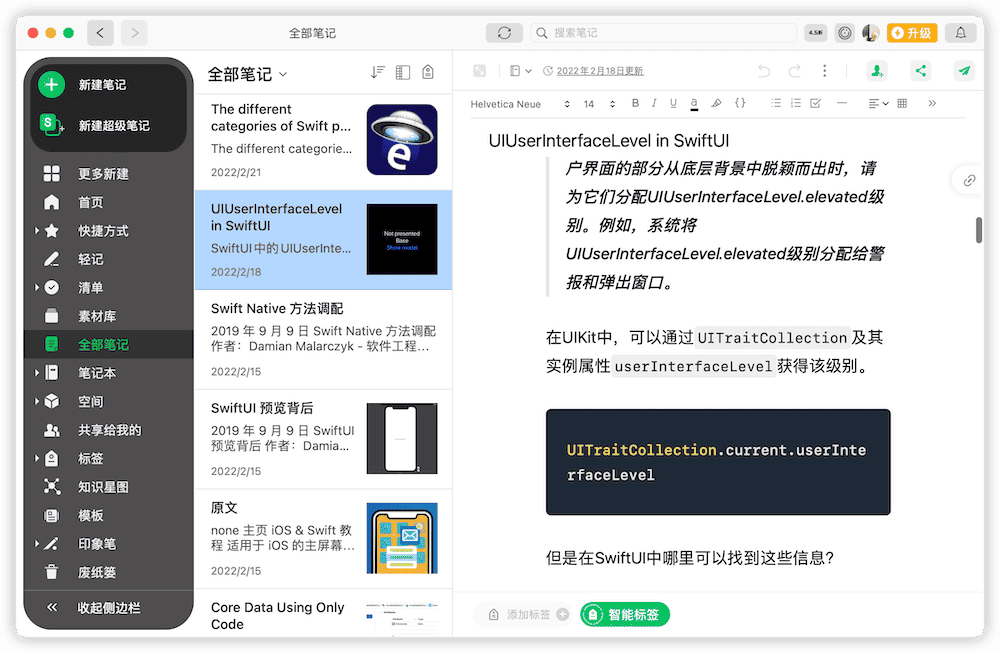
OneNote
Office 365 Home Edition, less than 400 CNY/year (after discount)
Among all the software provided by Office 365, OneNote is the most useful tool for me. Whether it’s for study notes or knowledge organization, I’ve recorded and organized a lot of content in OneNote over the years. Unfortunately, the macOS version cannot use the markdown plugin, so I record code snippets as screenshots (which take up more space, but luckily OneDrive provides 1TB of capacity), and save complete source code files as attachments in notes. Since OneNote’s search accuracy for text in images is good, this does not cause difficulties in finding information.
In recent years, OneNote hasn’t added many new features, and I wonder if Microsoft is focusing more on the upcoming Loop.
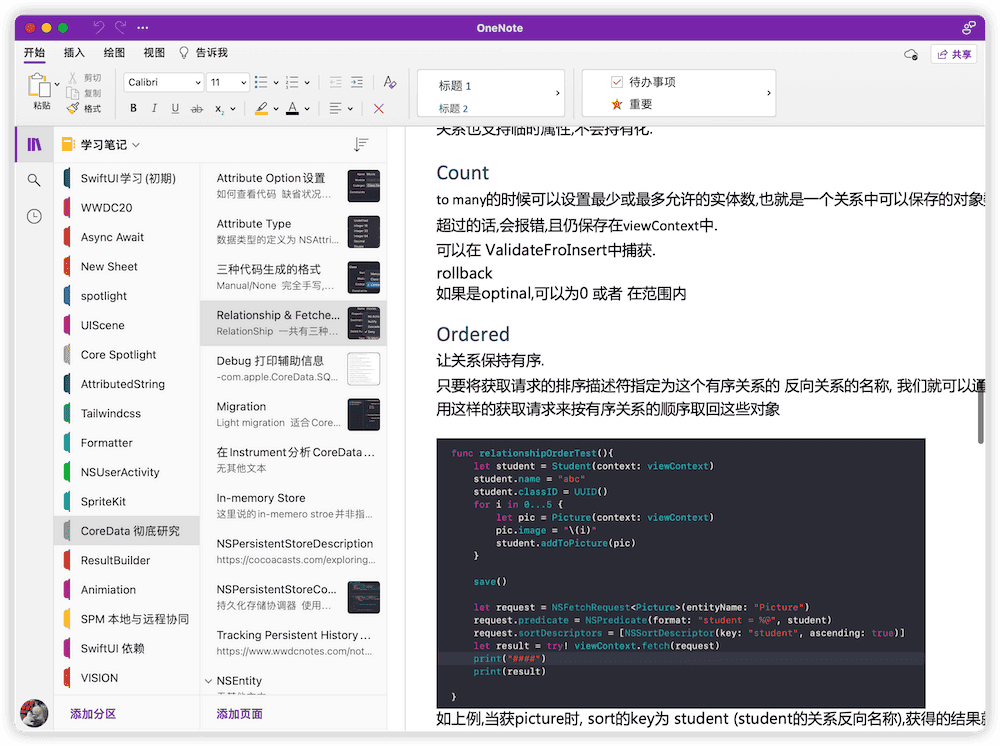
Text Editing
Typora
89 CNY
The biggest advantage of Typora is its immersive experience. As a WYSIWYG Markdown editor, Typora provides a more focused writing environment for creators.
After Typora shifted to a paid model, it sparked some discussion online. In my opinion, its current price is justified by its quality.
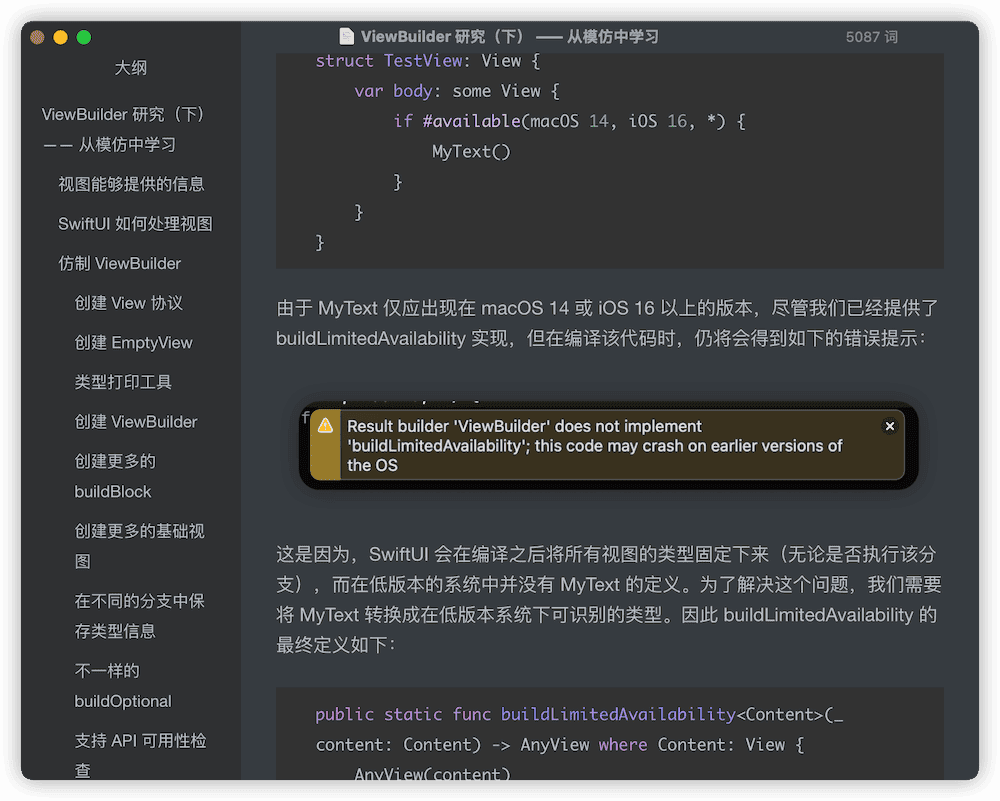
VSCode
Free
Since Typora lacks a plugin mechanism and Git version control capabilities (its current version management is based on Time Machine), I use VSCode for markdown text format validation and file management.
Two VSCode plugins are very helpful to me:
-
Checks for syntax errors in markdown files.
-
Automatically adds spaces around English words, improving the mixed format of Chinese and English.
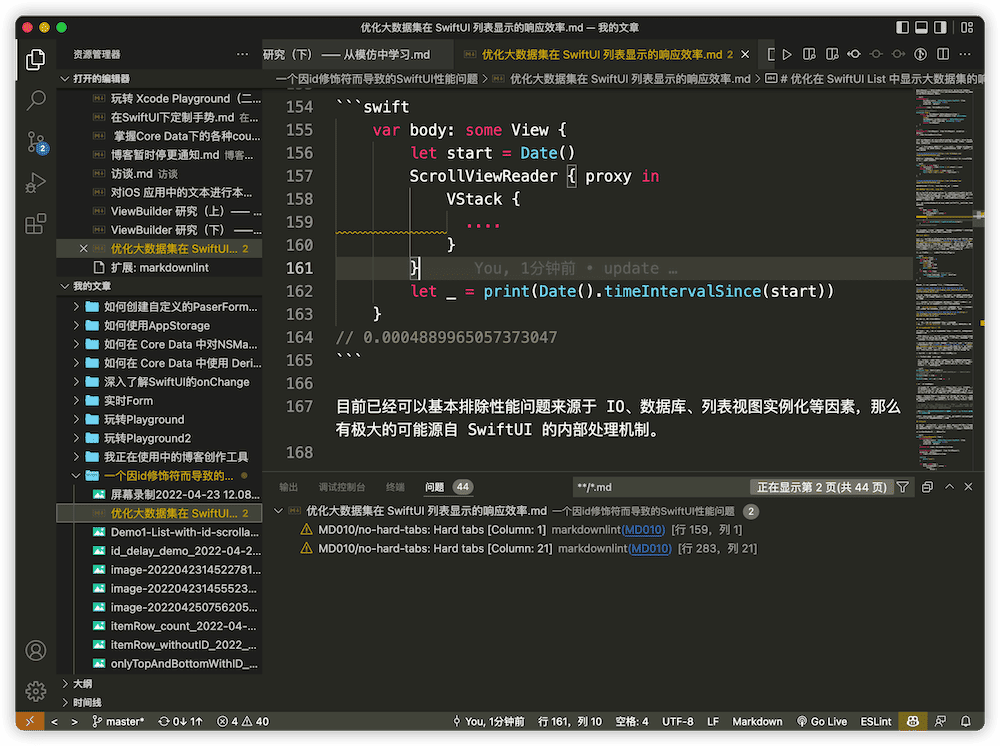
Screenshot and Screen Recording
QuickTime
Free
QuickTime, as a built-in app for macOS, provides decent screenshot and screen recording capabilities. Unfortunately, its limited options and additional features restrict its full potential. However, screen videos recorded in native resolution (5K, 6K) are quite impressive.

Additionally, I also use QuickTime for video trimming and format conversion.
iShot
29 CNY/year
iShot is an excellent Chinese screenshot software, offering screenshot beautification (shadows, device frames), and instant annotation features. It is the most frequently used screenshot tool for me. Its free version already meets the needs of most users. The screenshots in this article were all done using iShot.
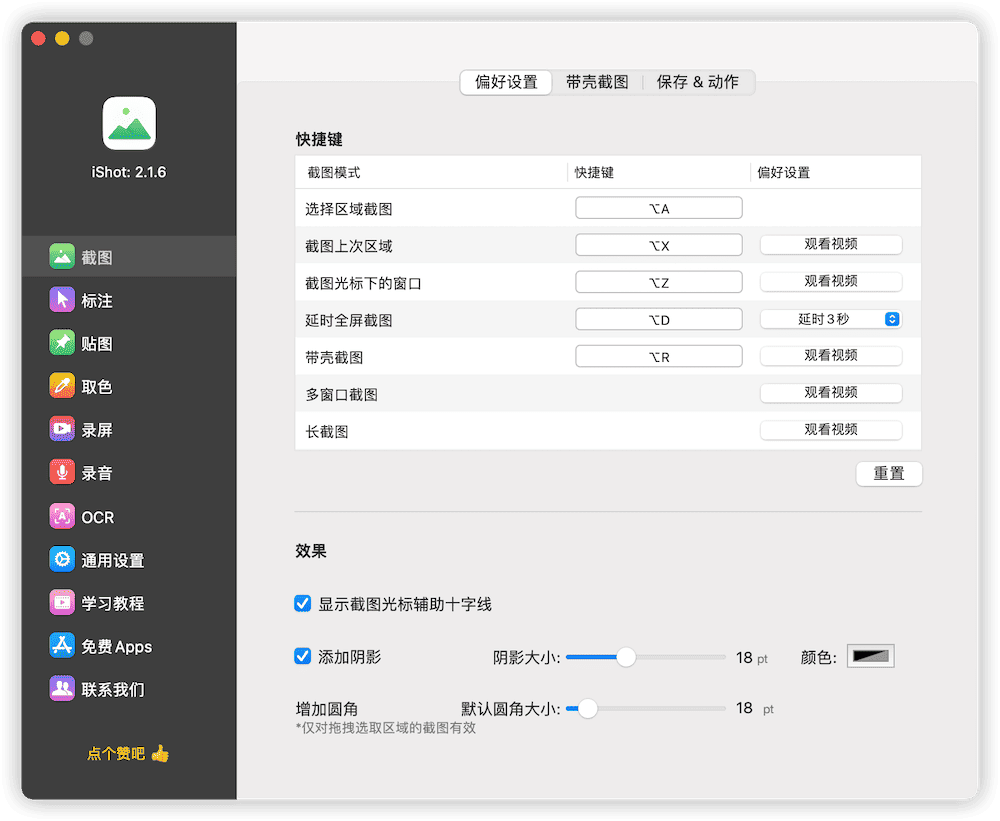
Xcode Simulator
Free
Simulator is a great choice for obtaining simulator screenshots or when device frames are not needed in recordings. However, due to its lack
of customization capabilities, I rarely use its GIF animation recording feature.

RocketSim PRO
$99/year
RocketSim PRO is a tool developed by renowned Swift blogger Antoine van der Lee. The initial version only had simulator recording capabilities, but after rapid iterative upgrades (currently version 7.0), it now includes UI comparison, Deep link testing, simulator app permission settings, and many other features. Normally, the free version’s functionalities are sufficient for many developers. I purchased the paid version to get better video recording capabilities (including integrating device frames) and also as a token of appreciation for the excellent articles the author has provided over time.
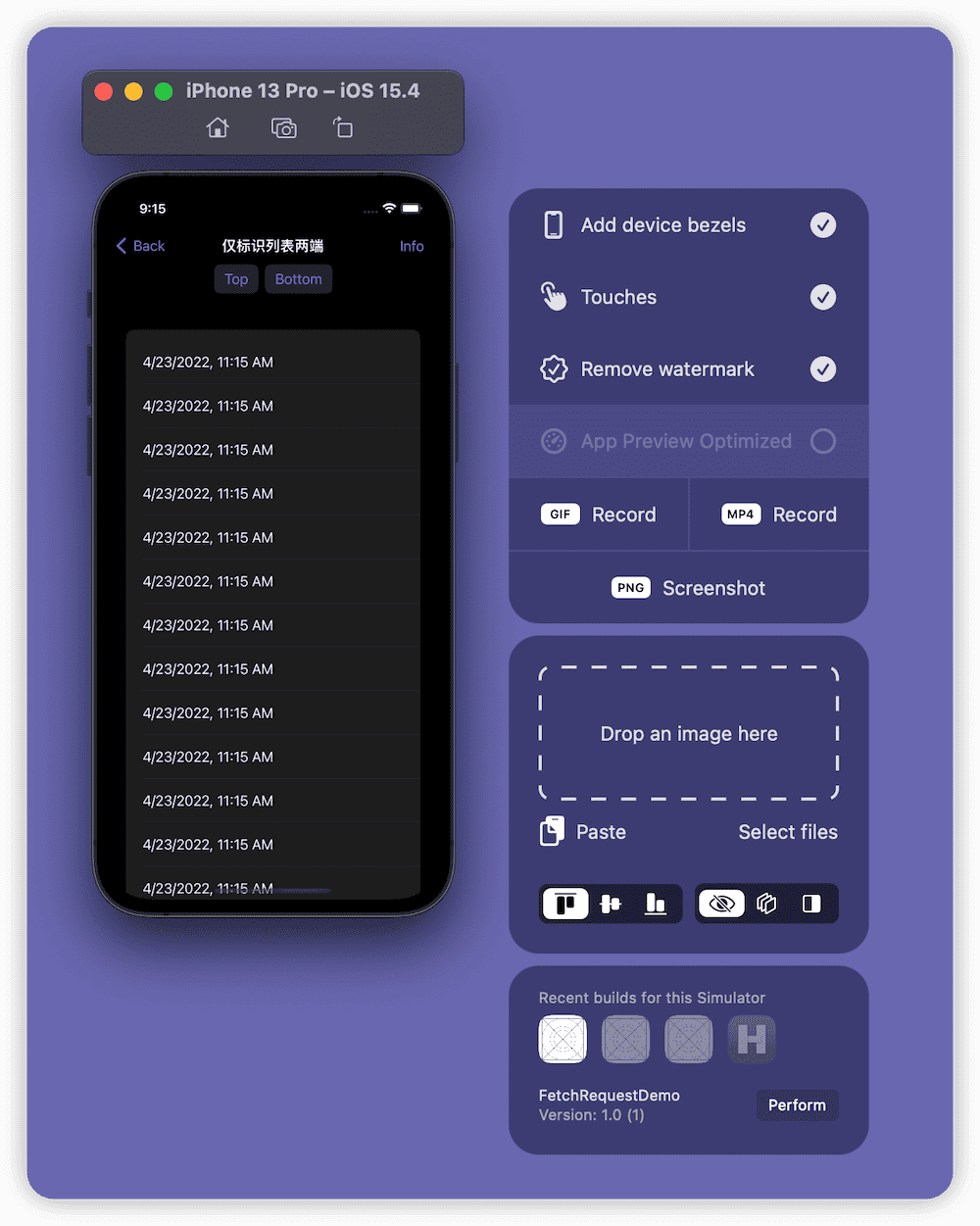
CodeShot
$5.99
CodeShot is a macOS app developed by another outstanding Swift blogger, Sarun. It can convert code snippets into beautiful images for sharing in articles or on social media. Although there are websites offering similar functionality, I prefer using a native app.
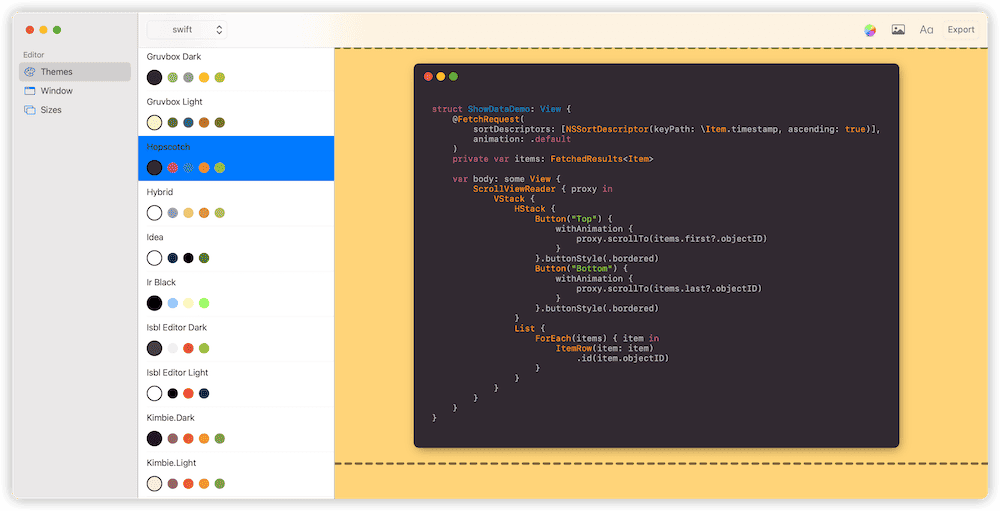
Format Conversion
Gif Brewery
$4.99
GIF Brewery by the gif website gfcat is a tool for creating GIF animations. Despite not being updated for 3 years, it’s still hard to find a match for it even today. Besides converting videos to GIFs, it also supports adding text, label editing, video recording, GIF management, and many other functions.
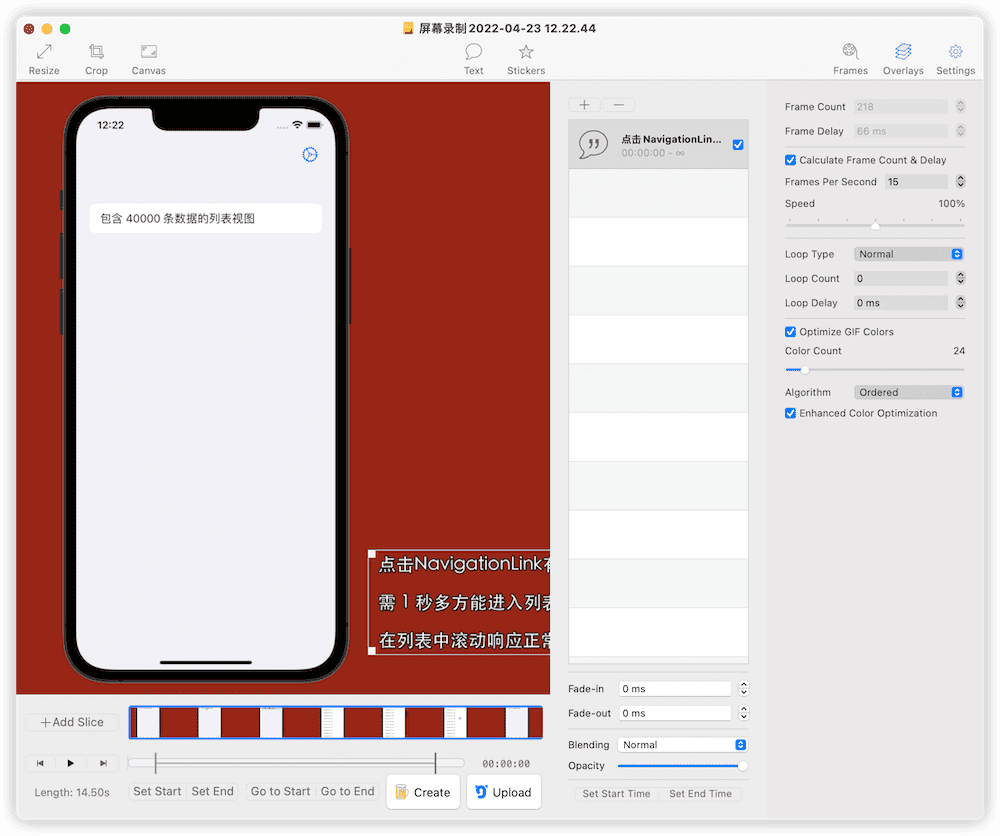
HandBrake
Free and open-source
HandBrake is a codec tool supporting numerous audio and video formats. It’s efficient, compact, and free, almost without any drawbacks.
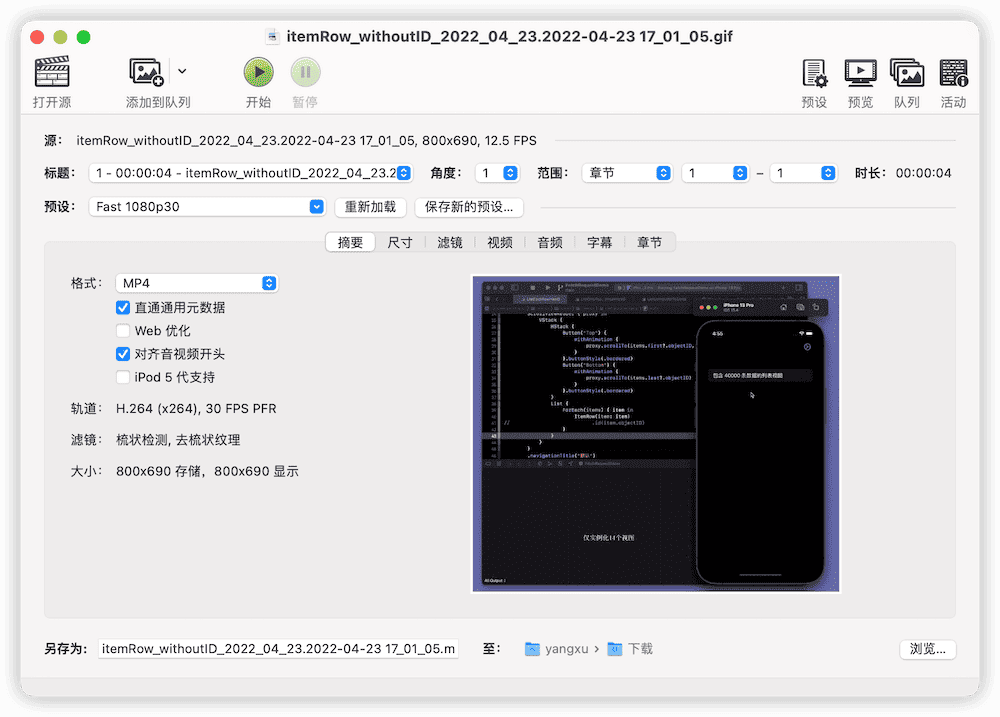
Image Editing
Preview
Free
Preview, the built-in app of macOS, is my most frequently used image editing tool. In most cases, it’s my first choice for changing image dimensions.
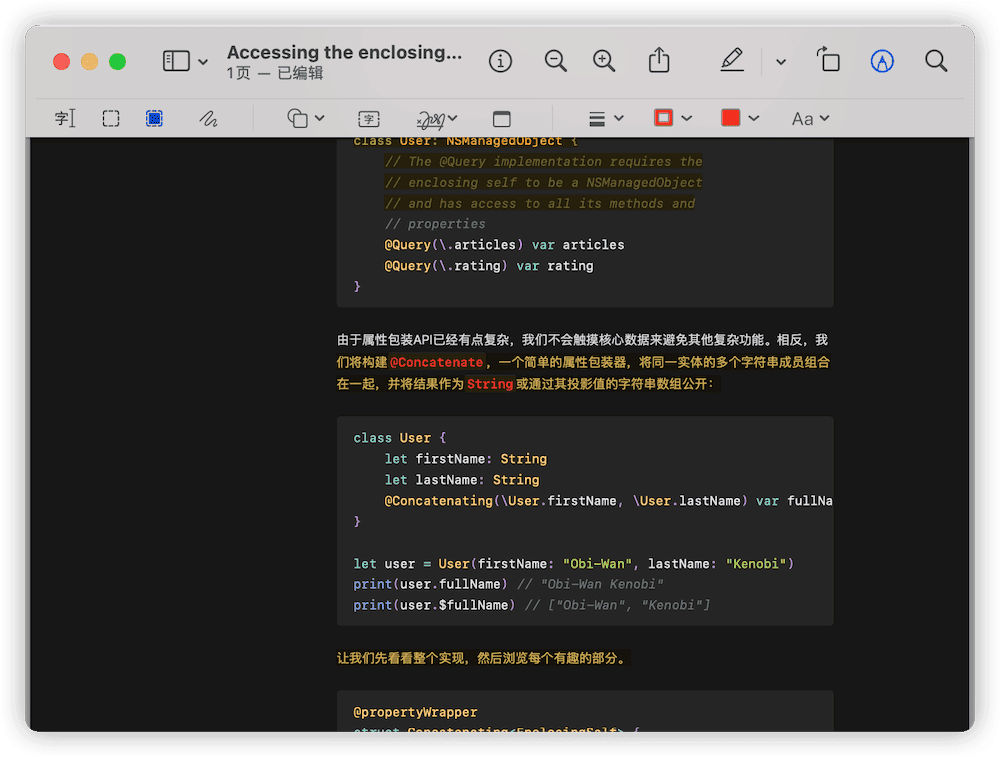
Figma
Free for personal use
Figma is my primary tool for creating Twitter cards and other vector images that appear in my blog. The free version already fully meets my needs. With the continuous improvement of similar products in China, I have been gradually switching to Pixso recently.
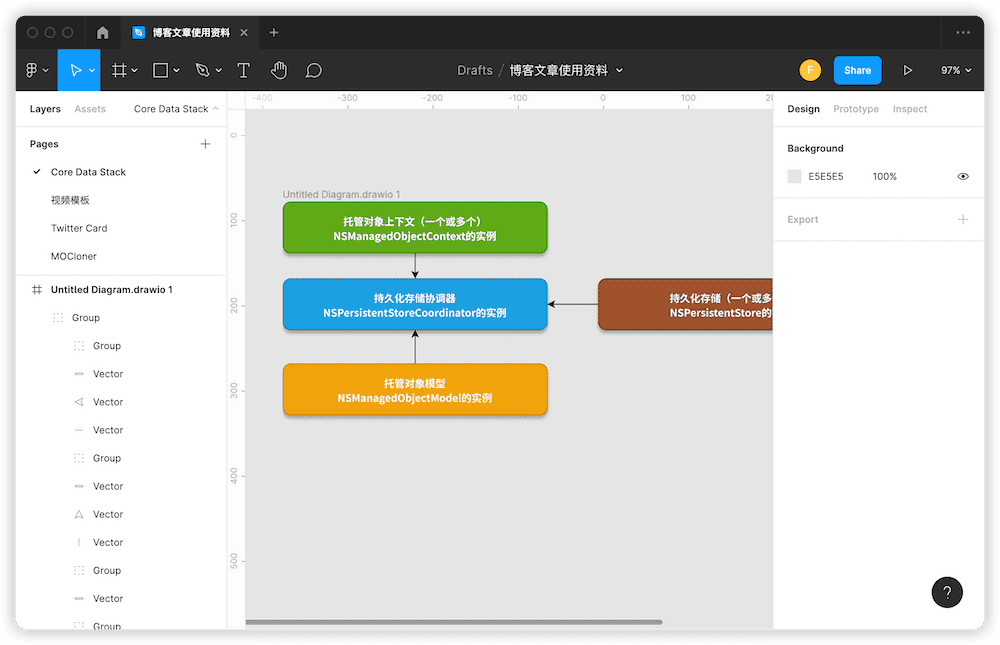
Affinity Photo
168 CNY (discounted price during the pandemic)
I bought the Affinity suite (three tools at an absolutely fair price of 168 CNY each) at the onset of the pandemic. I mainly use Affinity Photo for bitmap editing and processing. Compared to Pixelmator Pro, Affinity Photo’s functionality and UI layout are more similar to the usage habits of Photoshop.
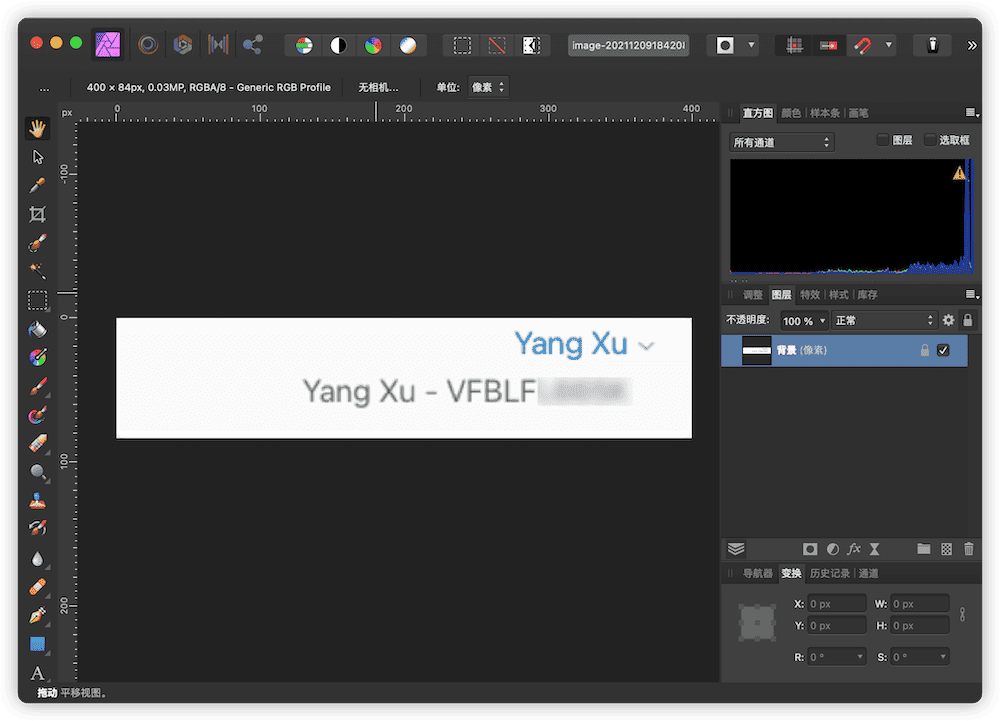
Image Hosting Management
PicGo
PicGo is a tool for quickly uploading images and obtaining image URL links. Typora provides perfect support for it. In fact, after setting up the image hosting in PicGo, I haven’t had to open the software separately again.
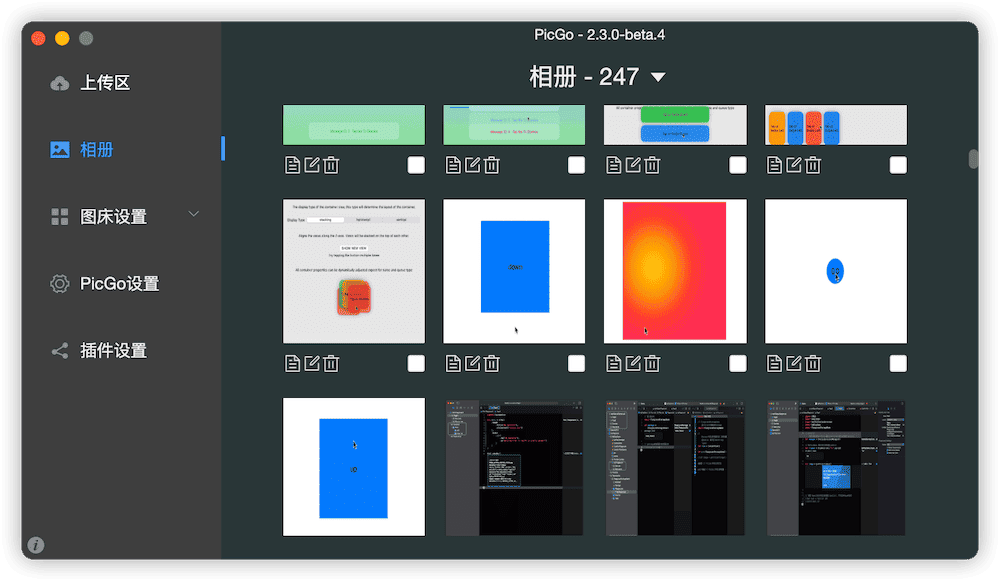
Kodo Browser
The official file manager provided by Qiniu, used only for bulk uploading images.
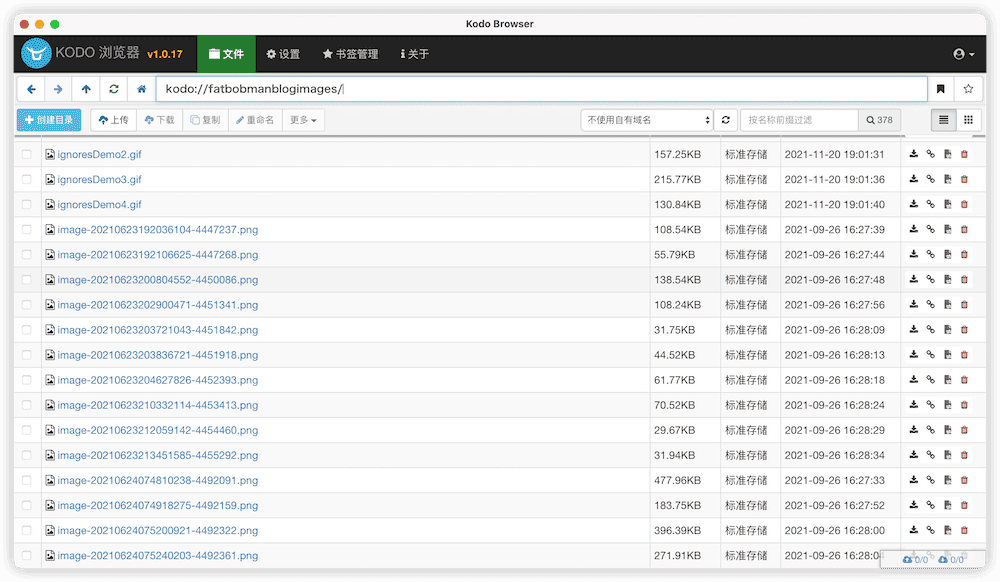
Conclusion
“A workman must first sharpen his tools if he is to do his work well.” Handy tools can help users achieve more with less effort.